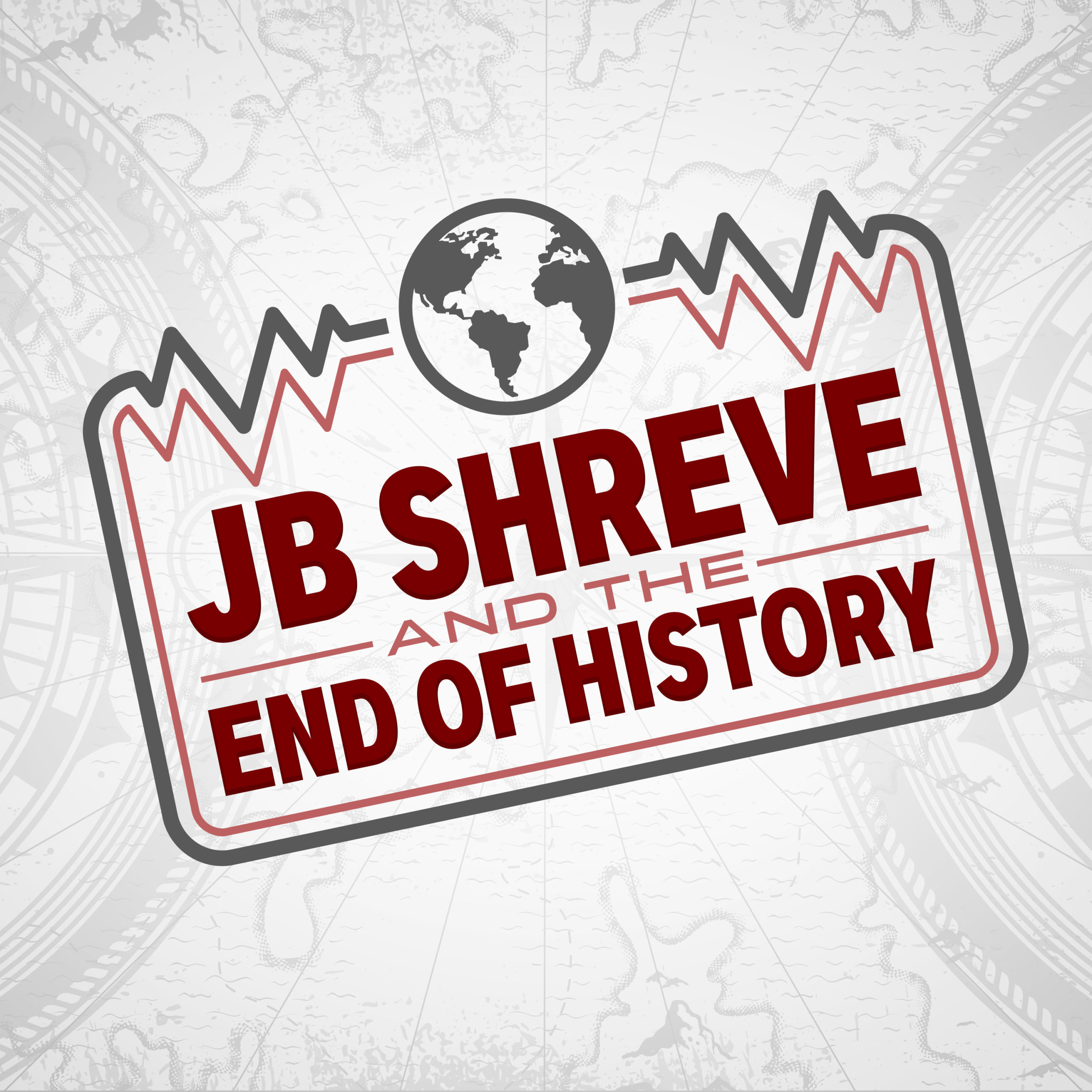Ready to Go Deeper?

How to Set It Up

Copy link” button to copy the link to your clipboard, and paste it into your podcast app or RSS app of choice! You can now easily listen to your favorite JB Shreve & the End of History podcasts episodes on the go!
Subscribe to your Audio RSS link on the Patreon app for Android
To quickly subscribe to our podcast RSS feed, follow these steps:
Step 1: Log in via the on your Android device.
Step 2: Find your creator’s page, and tap into the Overview section.
Step 3: At the bottom of their Overview section, tap the Get audio RSS link option. You’ll see the options to copy the link directly, or open the link in another app. To quickly subscribe, tap the option to open the link in another app, and select which podcast app you’d like to use from your device.